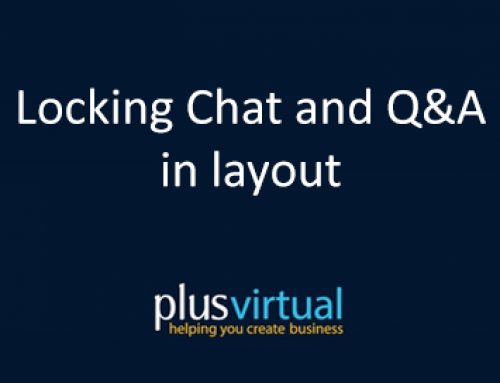Private Sessions (invite only)
Once you have created your Meeting you will be able to configure and change the type of access to it.
To do this click on Advanced Options and then choose the tab Access.
You have the choice to have the Meeting private or public. By choosing the private option only participants that are invited can be in the meeting.